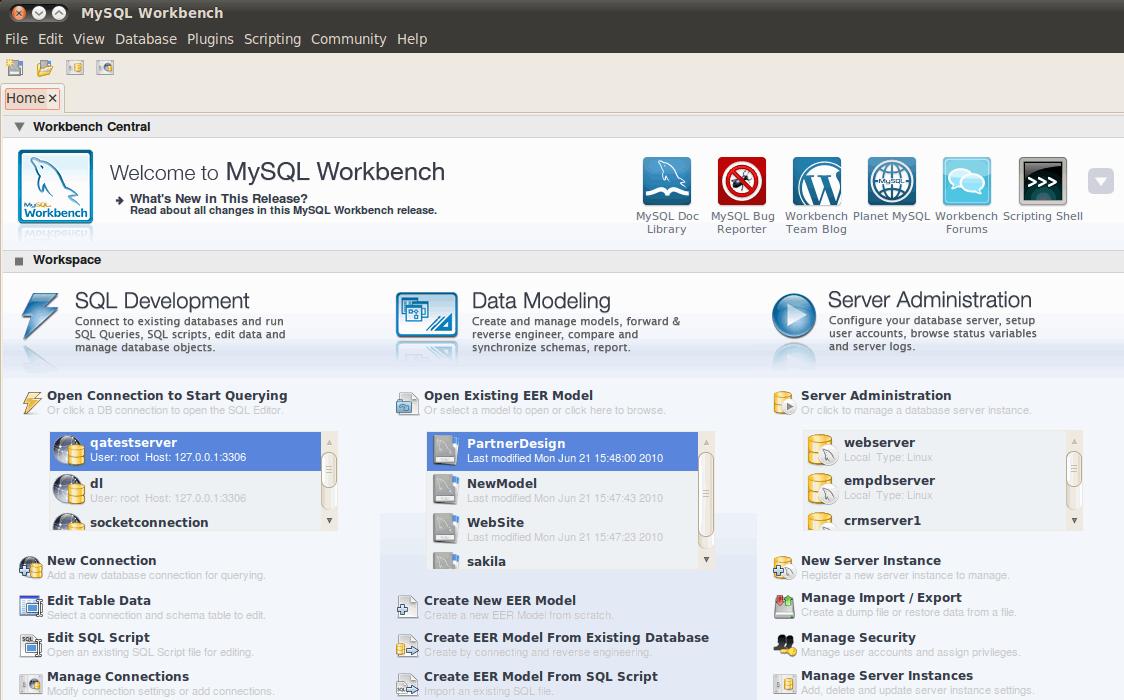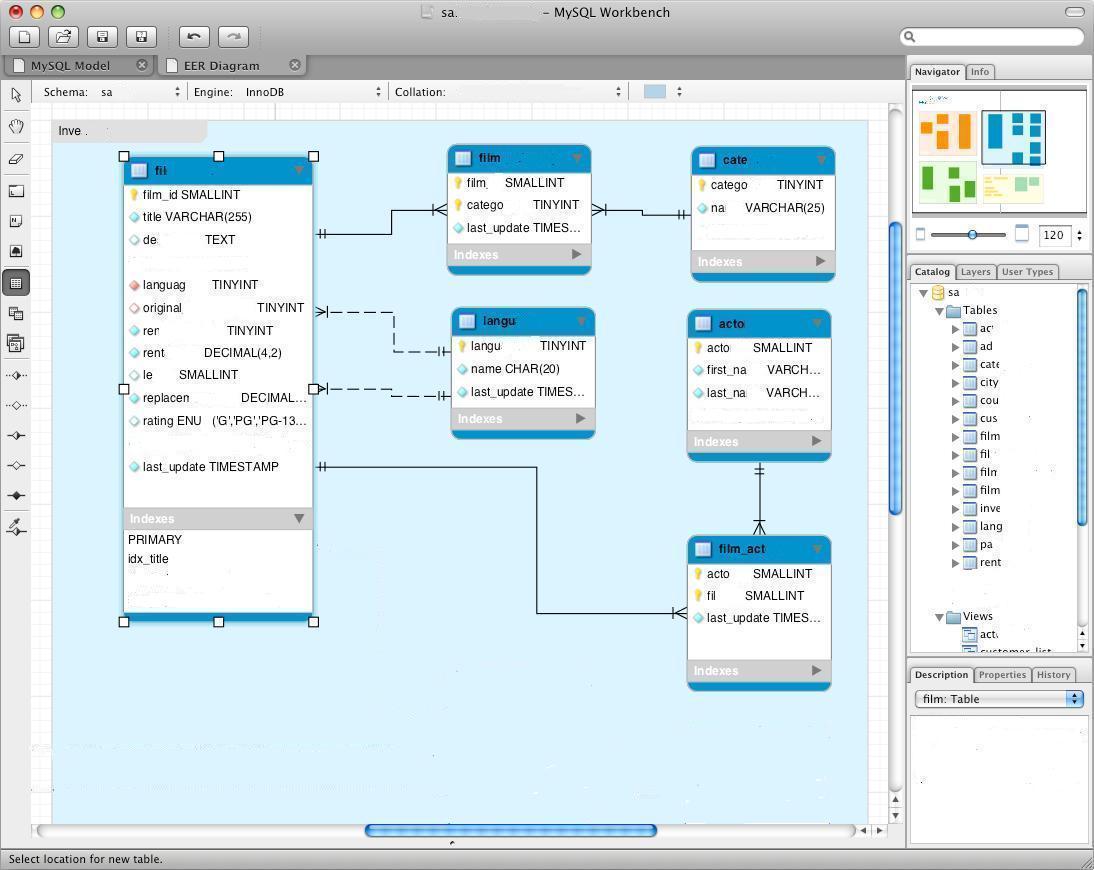MySQL Workbench
Overview
MySQL Workbench exerts great power on the database management and application development. We conduct the database operation by command, but in this case there is the risk to make mistakes in grammar and operation, and we needed time and labor due to such problems.
In MySQL Workbench, we conduct the operation of selecting from choice lists with checking by our eyes. It is possible to do the following things: the designing and creation of physical databases and work related to environment building such as user management, tuning, import, export, and so on. So, you can substantiate improving the efficiency of database management and preventing mistakes. Also on development, it is possible to conduct the creation and debugging of SQL and check the action histories smoothly. Thanks to these, you can reduce the labor for development.
Database Management
User Management
t is possible to check user information visually, and you can conduct user creation and authorization settings more easily than before by the operation of choice lists etc. MySQL Workbench is the software used to conduct the basic management of multiple MySQL servers, security, performance, and availability supervision.
Server Management
Features
- There are functions to start and stop the MySQL server.
- There are display functions of server memory usage rate, connection number, allocated size of buffer, error log, and so on.
- SQL codes necessary for database creation are also produced.
- If you use Model Validation Utility, there is the function of noticing problems on the database.
- The advanced database parameter display is indicated, and it is possible to tune servers quickly by editing it.
- It is possible to output the design information on the database of object-related things etc. in the form of text or HTML.
- It is possible to conduct by selecting import or export.
- The situation of server connection is provided by the navigation of the visual tree base, and you can find the thread number and data transceiver situation with clients.
Figure2. MySQL Workbench database relation (click to enlarge)
Figure3. MySQL Workbench Export and Import (click to enlarge)
Application Development
Visual SQL Editor
- The Editor displays results of query creation and execution.
- On display, it becomes easy to edit by using color highlights, and the work efficiency is raised on creation and debugging.
- At the same time, as the Editor can implement queries and display its results (in tabs), it is easy to use.
- By Table Editor function, it is easy to conduct the addition, change, deletion, and committing of data.
- The Editor manages the SQL action history, and it is possible to re-execute and correct the SQL, so the labor for coding is reduced. Also, you can manage Select, DML, and DLL that you often use with separating from history, and it is possible to use them as soon as you want.
Connection Management
It is possible to create, organize, and manage database connections.
Object Management
It is possible to check each object of the database tables and views etc., and it is easy to add and change the objects.
Also, if necessary you can undo the change by using "Undo" function.
Back to MySQL Enterprise Edition TOP
| MySQL Enterprise Edition functions | ||
|---|---|---|
| MySQL Enterpirse Bakup | MySQL Enterpirse Monitor | MySQL Workbench |